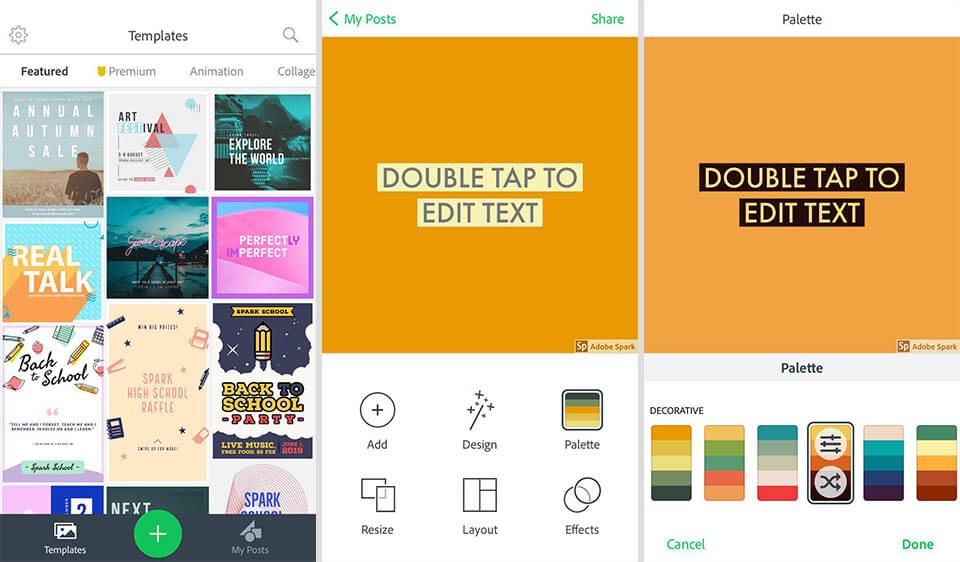Adobe Spark is your web and mobile app that makes it easy to stand out at the speed of social. Create stunning social media posts, stories, advertisements, logos, flyers, and banners that look professional in just a few taps.
Features
- Beautiful typography
- Professional themes
- Share everywhere
- Iconic imagery
- Make an impact
- Mobile and web
Pricing
Pricing varies depending on number of users: Adobe Spark Pricing
Free Trial Available
Yes
G2 Score
4.5/5 (out of 257 reviews)
Reviews (Snippets from G2)
Pros
- I love that it has a lot of features for me to handle the posts that I create for the social accounts of the brands I work with.
- This program is so great at creating social media content and graphics, printable graphics, and other visual graphics.
- The interface is SO user friendly. Adobe is notorious for being difficult to learn (though I will say that is improving with every update).
- As someone who is not a graphic designer, I have found their templates for creating social media content, flyers, posters, you name it, to be incredibly helpful.
- It’s a really useful tool for making social media posts like instagram stories, facebook posts, presentations,etc.
- Spark is such an awesome tool to use to engage with my audience. Creating a variety of visuals for a plethora of needs is as easy as logging into Spark and getting creative.
Cons
- The additional monthly cost is annoying because you can't just buy a product offering to own from Adobe anymore; it's a monthly charge.
- Compared to Canva or similar photo editing/content creating tools, the price might come with sticker-shock.
- The interface can seem clunky at times compared to the native apps.
- When using the adobe spark free version, then you can access limited assets and professional-level templates.
- Some customizations are lost when you are working with this cloud program.
- That UI and UX are awful and buggy. The program crashes every other time I use it, many times resuting in lost work despite ethe autosave feature.
Adobe Spark Alternatives

Pablo
Pablo is a reliable image creation tool designed by Buffer; a reliable social media management platform. The application enables users to create engaging social media quote images on the fly. No design experience, money, or sign in is required to use Pablo.
Lucidpress
Lucidpress is a design & brand templating platform that empowers non-designers in your company to create and distribute marketing collateral all on their own (without going off brand). Lockable templates protect your brand while allowing colleagues to make small design tweaks and customizations, easing the workload off your creative team.
Check out other marketing tools
27 Products
8 Products
3 Products
13 Products
2 Products
1 Product
1 Product
1 Product
5 Products
5 Products
6 Products
6 Products
2 Products
4 Products
4 Products
16 Products
10 Products
1 Product
1 Product
3 Products
4 Products
7 Products
17 Products
6 Products
5 Products
7 Products
7 Products
2 Products
1 Product
2 Products
3 Products
2 Products
1 Product
1 Product
1 Product
9 Products