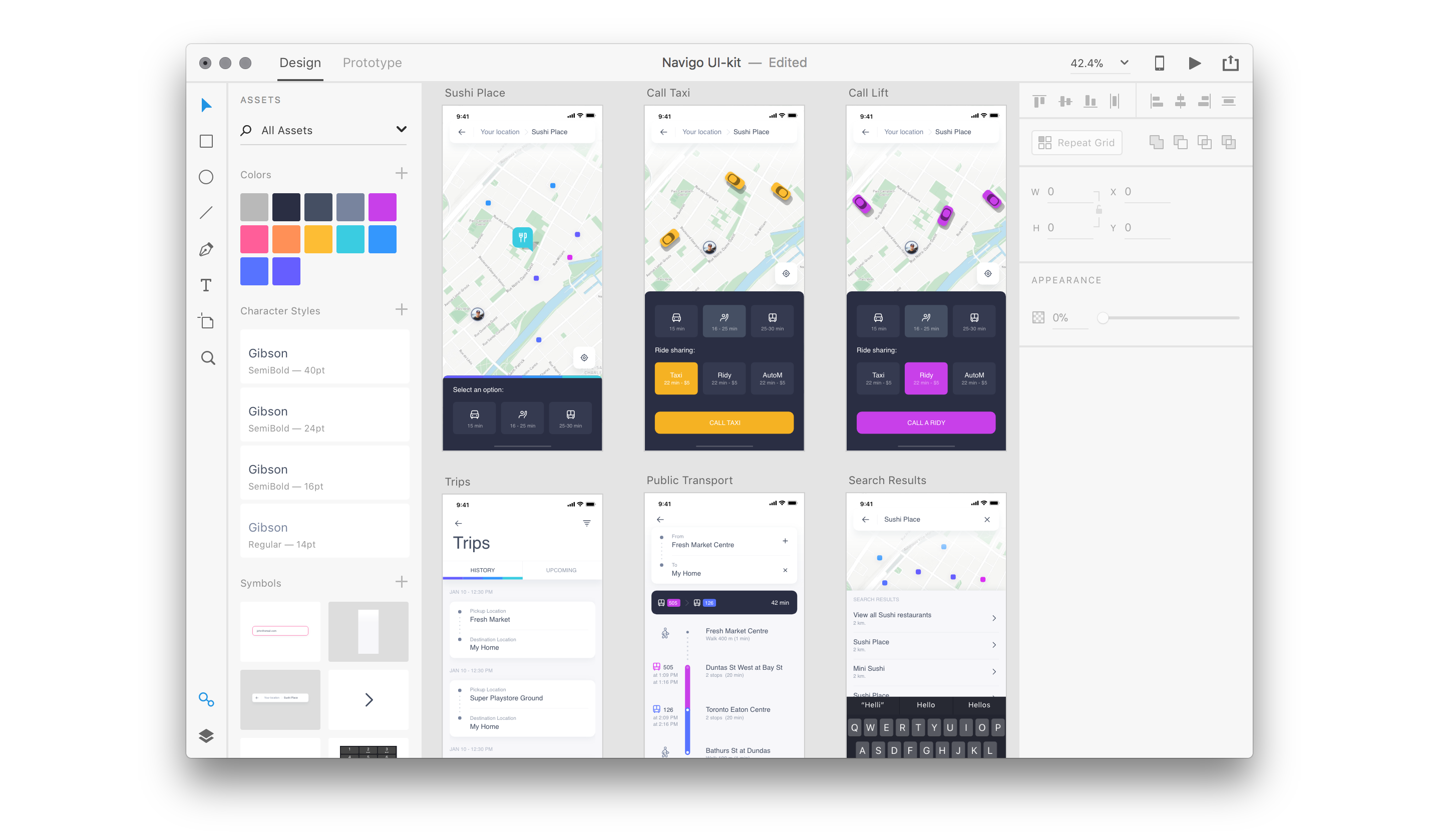Adobe XD is the Adobe prototyping tool for user experience and interaction designers. Adobe XD features are used for creating wireframes, prototypes, and screen designs for digital products such as websites and mobile apps.
Features
- Repeat grid
- Prototype and animation
- Interoperability
- Content-Aware Layout
- Voice design
- Components
- Responsive resize
- Plugins
Pricing
Pricing varies depending on number of users: Adobe XD Pricing
Free Trial Available
Yes
G2 Score
4.3/5 (out of 295 reviews)
Reviews (Snippets from G2)
Pros
- It's a secure and well-organized design software, you can also collaborate and use a no. of extensions.
- Very easy to use, it perfectly interfaces with Photoshop and Illustrator.
- It's very simple and focused, but not at the expense of powerful features (e.g. smart animated transitions).
- The best thing I like about Adobe XD is its easy-to-use interface. Anyone with less experience can use it easily without any hassle.
- The fact that everything is built to be simple makes the program very easy to jump into and play with to build UI wireframes and mockups.
Cons
- I think is very inadequate the way Adobe XD handles files compatibilty, it is unacceptable how they force people always to have the last version of the software to open files.
- The drawing tool is not as good as the illutrator, and real-time collaboration is not good.
- The pricing of this tool is quite high.
- There are some issues while testing projects on android devices. There are already predefined presets and transitions but they are not that much sufficient.
- Application performance is very slow and sometimes it finds it difficult to work with paragraph style.
Check out other marketing tools
Email Marketing
27 Products
Search Engine Optimization
8 Products
Live Chat
3 Products
Social Media Management
13 Products
UI Design
1 Product
UX Design
1 Product
Social Proof
1 Product
Image Editing
1 Product
Video Editing
5 Products
Video Marketing
5 Products
Content Creation
6 Products
Content Marketing
6 Products
Infographic
2 Products
Stock Photo
4 Products
Graphic Design
5 Products
Digital Analytics
16 Products
Business Intelligence
10 Products
Analytics
1 Product
Usability testing
1 Product
Customer Engagement
3 Products
CRM
4 Products
Website Builder
7 Products
Marketing Automation
17 Products
Digital Adoption Platform
6 Products
Affiliate Marketing
5 Products
Customer Data Platform
7 Products
Demand Generation
7 Products
Price Optimization
2 Products
Survey
1 Product
Advertiser Campaign Management
2 Products
Community Management
3 Products
Website Performance
2 Products
Vector Graphics
1 Product
Privacy Policy Generator
1 Product
Tag Management
1 Product
Reputation Management
9 Products